1. ansible安装和配置 (
注意:ansible主控端执行命令全部使用root账号
1.1 主控机安装anisble
yum install epel-release -y
yum install ansible -y
ansible --version
目前我的ansible版本:2.9.27, 注意ansible版本兼容情况,比如内置变量的写法
1.2 ansible主控机 修改/etc/ansible/ansible.cfg配置文件
host_key_checking = False
remote_tmp = /tmp
不配置会有:Using a SSH password instead of a key is not possible because Host Key checking is enabl ed and sshp
2. 开始使用ansible
2.1 ansible主控机生成密钥 ,一路回车即可
ssh-keygen -t rsa
2.2 ansible主控机配置/etc/ansible/hosts
TODO 验证 ansible_ssh_user 、ansible_ssh_pass、ansible_user、ansible_pass
配置格式
【主机别名】 【主机地址】 【主机用户名】【主机密码】
hostnamexxx 192.168.237.xx ansible_ssh_user=“root” ansible_ssh_pass=“root6”
host有内置变量,如下还可以加自定义变量,可以在yml里面引用
举例内置变量:
ansible_host #用于指定被管理的主机的真实IP
ansible_port #用于指定连接到被管理主机的ssh端口号,默认是22
ansible_user #ssh连接时默认使用的用户名
3. ansible主控机对其他被控机批量免密
ssh_key.yaml 编排如下
- hosts: bd # 请修改为自己的主机组名称 注意在/etc/ansible/hosts里配置主机对于用户的密码ansible_ssh_user=远程主机用户名、 ansible_ssh_pass=远程用户名密码
vars_prompt:
- name: "local_name"
prompt: "输入当前主机免密的用户名"
private: no
- name: "remote_user_name"
prompt: "输入远程主机免密的用户名"
private: no
tasks:
- name: root批量免密配置
authorized_key:
user: "{{ remote_user_name }}"
key: "{{ lookup('file', '/{{ local_name }}/.ssh/id_rsa.pub') }}"
state: present
when:
- local_name == 'root'
- name: 非root批量免密配置
authorized_key:
user: "{{ remote_user_name }}"
key: "{{ lookup('file', '/home/{{ local_name }}/.ssh/id_rsa.pub') }}"
state: present
when:
- local_name != 'root'
最后执行 anibsle-palybook ssh_key.yaml
4. 被控机之间 免密配置
第一: ansible主控机 /etc/ansible/hosts 如下
master ansible_host=192.168.18.141 ansible_hostname=master ansible_user=tst ansible_pass=123456
slave1 ansible_host=192.168.18.142 ansible_hostname=slave1 ansible_user=tst ansible_pass=123456
slave2 ansible_host=192.168.18.143 ansible_hostname=slave2 ansible_user=tst ansible_pass=123456
[bd]
master ansible_host=192.168.18.141 ansible_hostname=master ansible_user=tst ansible_pass=123456
slave1 ansible_host=192.168.18.142 ansible_hostname=slave1 ansible_user=tst ansible_pass=123456
slave2 ansible_host=192.168.18.143 ansible_hostname=slave2 ansible_user=tst ansible_pass=123456
第二: ansible-playbook编排hosts_no_password_login.yml如下
- hosts: bd # 实现被控端主机 之间互相免密 ,执行命令 ansible-playbook hosts_no_password_login.yml --ask-become-pass
gather_facts: no
vars_prompt:
- name: "user_name"
prompt: "输入主机互相免密的用户名"
private: no
vars:
ssh_key_length: 4096
tasks:
- name: 关闭第一次ssh连接的提示
become: yes
become_method: su
become_user: root
shell: sed -i "s/^.*StrictHostKeyChecking.*$/ StrictHostKeyChecking no/g" /etc/ssh/ssh_config
- name: Root用户创建 SSH key 目录
file:
path: /root/.ssh
state: directory
mode: '0700'
when: user_name == 'root'
- name: Root用户 Generate SSH key pair
command: ssh-keygen -t rsa -b {{ ssh_key_length }} -f /root/.ssh/id_rsa -N ''
args:
creates: "/root/.ssh/id_rsa"
when: user_name == 'root'
- name: "{{ user_name }}用户创建 SSH key 目录"
file:
path: "/home/{{ user_name }}/.ssh"
state: directory
mode: '0700'
when: user_name != 'root'
- name: "{{ user_name }}用户生成 SSH key pair"
command: "ssh-keygen -t rsa -b {{ ssh_key_length }} -f /home/{{ user_name }}/.ssh/id_rsa -N '' "
args:
creates: "/home/{{ user_name }}/.ssh/id_rsa"
when: user_name != 'root'
- name: 删除ansible主控机的 /tmp/ssh/
file: path=/tmp/ssh/ state=absent
delegate_to: 127.0.0.1 #这里也可以用local_action,效果一样
- name: root用户拷贝公钥到本机
fetch:
src: /root/.ssh/id_rsa.pub
dest: /tmp/ssh/
when:
- user_name == 'root'
- name: "{{ user_name }}用户拷贝公钥到本机"
fetch:
src: "/home/{{user_name}}/.ssh/id_rsa.pub"
dest: /tmp/ssh/
when:
- user_name != 'root'
- name: 将各个公钥合并成一个文件
local_action: shell find /tmp/ssh/* -type f -exec sh -c 'cat {}>>/tmp/ssh/authorized_keys.log' \;
run_once: true
- name: 读取 /tmp/ssh/authorized_keys.log 注册为变量 keys_log
shell: cat /tmp/ssh/authorized_keys.log
delegate_to: 127.0.0.1
register: keys_log
- name: root用户将合成的公钥进行分发
blockinfile:
path: "/root/.ssh/authorized_keys"
block: "{{ keys_log.stdout }}"
backup: yes
insertafter: 'EOF'
mode: 0600
when:
- user_name == 'root'
- name: "{{ user_name }}用户创建 authorized_keys文件"
file:
path: "/home/{{ user_name }}/.ssh/authorized_keys"
state: touch
mode: '0700'
when:
- user_name != 'root'
- name: "{{ user_name }}用户将合成的公钥进行分发"
blockinfile:
path: "/home/{{user_name}}/.ssh/authorized_keys"
block: "{{ keys_log.stdout }}"
backup: yes
insertafter: 'EOF'
mode: 0600
when:
- user_name != 'root'
执行如下命令:
ansible-playbook hosts_no_password_login.yml --ask-become-pass
# 备注: --ask-become-pass 是提权操作,需要输入远程主机root用户密码,以便于在远程执行需要root权限的操作
ssh免密登录原理
非对称加密: 发送方使用对方的公钥加密信息,接收方使用自己的私钥进行解密
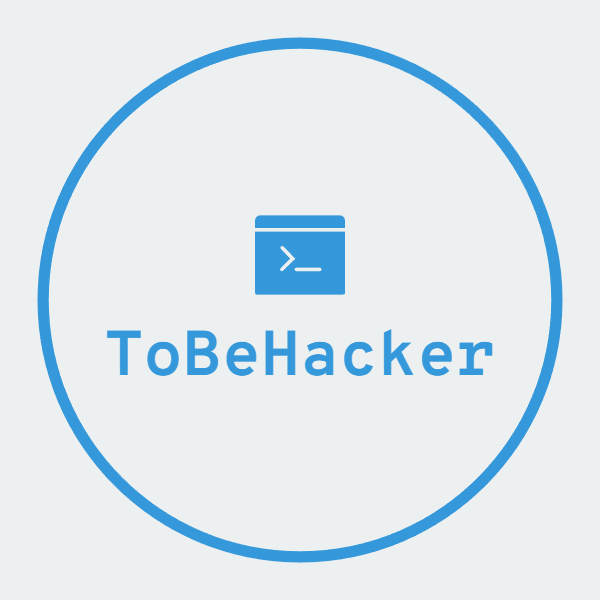



评论区